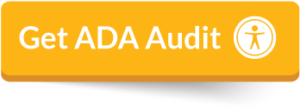How do I install the MaximizeADA system on a WIX site?
If your site is built in the Wix system, the following guide will help you install our accessibility system in just 2 minutes.
- Click “Manage Site” on the side menu of the management system.
- In the new side menu that appears, select “Tracking & Analytics”.
- Click on the top button called “New Tool”.
- On the next screen, paste the code you received from us when you registered your site for our services, select “All Pages” (so that the entire site will be made accessible) and pass the last option to “Body – end”.
- That’s it! MaximizeADA is now installed on your site and will begin to make your site accessible immediately.